
ShareConnect: Prototype to product
Multi-year, multi-platform project helping users access their work remotely from any deviceSummary
From 2014–2016, I served as the UX lead in a design team of 1 for ShareConnect, a cross-platform remote-access product built within a startup-style team at Citrix. I was responsible for end-to-end design and user experience across all devices, including iPad, iPhone, Android phone and tablet, Mac, Windows, and the web.
This included product strategy, early concepting, interaction design, visual design, information architecture, user research, user testing, and design systems.
ShareConnect began as a hackathon prototype and, under the founding team of eight (Engineering, PM, and me as Design), rapidly evolved into a full product line. My work defined the core interaction model that enabled users to perform full desktop workflows from mobile devices—a significant UX and engineering challenge at the time. I created the mobile-first paradigm for remote desktop use, designed the navigation and editing environments, introduced new paradigms such as draggable toolbars and extended keyboard controls, and established the product’s visual identity and interaction patterns.
I conducted user research across multiple industries (Construction, Law, Healthcare), led on-the-ground studies, and translated these findings into vertical-specific features, including secure offline access, HIPAA-aligned configurations, and photo-upload workflows for field workers. My research and design direction directly shaped the product roadmap.
ShareConnect grew to 8,000+ users, closed multiple enterprise deals, and was repeatedly cited by customers and sales teams for its intuitive design. It was featured in PCWorld, MobileVillage, and BusinessWire. It received internal praise from Citrix CEO Mark Templeton for setting “the future of how UX should be when accessing a desktop from mobile.”
In short, I held complete UX ownership over a complex, multi-platform product. I drove both the conceptual foundations and the detailed execution that made ShareConnect a commercial and strategic success.

What is ShareConnect
Let's say you are an accountant, and you work out of multiple client locations. You have desktops that you work on in each of these locations. With ShareConnect, you can securely access apps, documents, and files stored on these different desktops anywhere in the world and from any device.
I designed the ShareConnect apps for iPad, iPhone, Android tablet, Android phone, Mac desktop, Windows desktop, and the web to make this happen.

ROLE
Product Designer
Early concepts, Interaction design,
Visual design, Information Architecture, User research, User testing
---
2014 - 2016
I was the sole product designer for ShareConnect and was responsible for the end to end design of this product on all platforms.
Opportunity and Journey
In 2014, a small team of Engineers, Product Managers, and me, as the designer, got together for a hackathon. Our goal was to provide a mobile-first solution to help users access their computers remotely using Citrix's remote desktop technology.
We created the ShareConnect iPad app to allow users to use their iPads to access their computers. This product gained good traction, and very soon, we were operating as a start-up within Citrix.
It was retired in 2020.
Approach
The core founding team of which I was a part of mapped out flows to bring the power of a desktop to a mobile device. We chose the iPad as the device of choice as this was most suited for content creation, similar to what one would do on a desktop.
We created the first version based on our hypotheses described in the designs below and launched very early.
We used this to get feedback from users.
Designs
Hypothesis 1: Users want quick access to files and apps to work seamlessly across their devices
On the landing screen, users are provided quick access to their recent files and apps.
The left slide-out menu allows them to switch between computers quickly.
Hypothesis 2: Users want to find a specific file
I designed this file explorer to provide them with a mobile-friendly file/folder navigation interaction, which allows them to traverse through their entire computer intuitively. The icons help distinguish files from folders and also show the type of file.
I designed this file explorer to provide them with a mobile-friendly file/folder navigation interaction, which allows them to traverse through their entire computer intuitively. The icons help distinguish files from folders and also show the type of file.
Hypothesis 3: Once they find their files, they want to edit it
Editing allows them to experience the full power of their desktops on their iPads. To make this feel more natural, I designed a toolbar that provides them with controls they have on a desktop, such as a mouse pointer, zoom, cursor. It is draggable and collapsible so that it doesn't obstruct their work area.
Editing allows them to experience the full power of their desktops on their iPads. To make this feel more natural, I designed a toolbar that provides them with controls they have on a desktop, such as a mouse pointer, zoom, cursor. It is draggable and collapsible so that it doesn't obstruct their work area.
 Gesture help tutorial
Gesture help tutorialHypothesis 4: When they're editing a file, they expect full desktop-like functionality to have a seamless experience
Users expect to have the whole desktop experience on the iPad. I created an extended toolbar on the keyboard with desktop keys. E.g., Keys like "Shift," "Ctrl," "Alt," etc., that are not present on a typical iPad keyboard are made available.
Users expect to have the whole desktop experience on the iPad. I created an extended toolbar on the keyboard with desktop keys. E.g., Keys like "Shift," "Ctrl," "Alt," etc., that are not present on a typical iPad keyboard are made available.
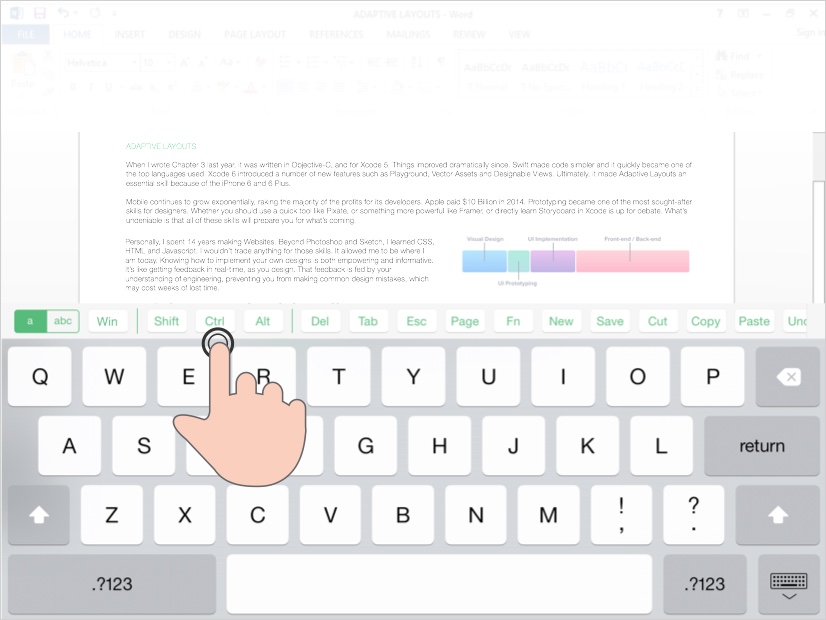
Design Strategy
Enterprise products are not usually known for their elegance or design. I recognized this was an opportunity for ShareConnect to be quickly differentiated in a competitive space. I focused on creating an experience that would feel intuitive and familiar to iPad users while also not compromising desktop functionality.
I had the opportunity to define the visual and interaction design, including illustrations and icons since we built this product ground up.

User Research
With the highly successful launch of the iPad app as a free app available to anyone on the App Store, the business saw this as an opportunity to deliver industry-specific solutions.
To start, we needed to understand the scope of the opportunity better. The research team and I conducted extensive research to gain the most relevant insights. During this time, I went on a research trip to Raleigh, NC, where the research team was located to help recruit users and move us through the generative and validation stages.

Workshop to scope for future opportunities
Construction, Law, and Healthcare emerged as the top three verticals to which we could bring more value.
I helped ideate and design features supporting use cases for each of these user segments.
I helped ideate and design features supporting use cases for each of these user segments.
Construction
Contractors spend long hours out in construction sites where they take a massive volume of pictures. They then upload these pictures to their desktop computers when they return to their offices from the sites.
With ShareConnect, we have them the ability to upload conveniently from the construction site to their computers without needing to upload to the cloud.
Contractors spend long hours out in construction sites where they take a massive volume of pictures. They then upload these pictures to their desktop computers when they return to their offices from the sites.
With ShareConnect, we have them the ability to upload conveniently from the construction site to their computers without needing to upload to the cloud.
The “Photos Backup” app for ShareConnect gives users the ability to upload pictures from their devices to their desktops.

Law
Lawyers wanted to access sensitive documents that they were not comfortable saving outside of their computers. Courtrooms sometimes had poor wifi connectivity, and they couldn't always connect to their remote computers. We provided them the ability to save documents for offline use to access in courtrooms.
Lawyers wanted to access sensitive documents that they were not comfortable saving outside of their computers. Courtrooms sometimes had poor wifi connectivity, and they couldn't always connect to their remote computers. We provided them the ability to save documents for offline use to access in courtrooms.

The “Save” function helps save files for offline use without uploading to cloud.
Healthcare
I created designs to incorporate configurations to make ShareConnect HIPAA compliant.
I created designs to incorporate configurations to make ShareConnect HIPAA compliant.
Expanding to other devices - iPhone
Experiences for iPhone, Android phone, and tablet followed.
Below are some screens for the iPhone app. Due to the form factor, the focus on iPhone was on content consumption rather than content creation.
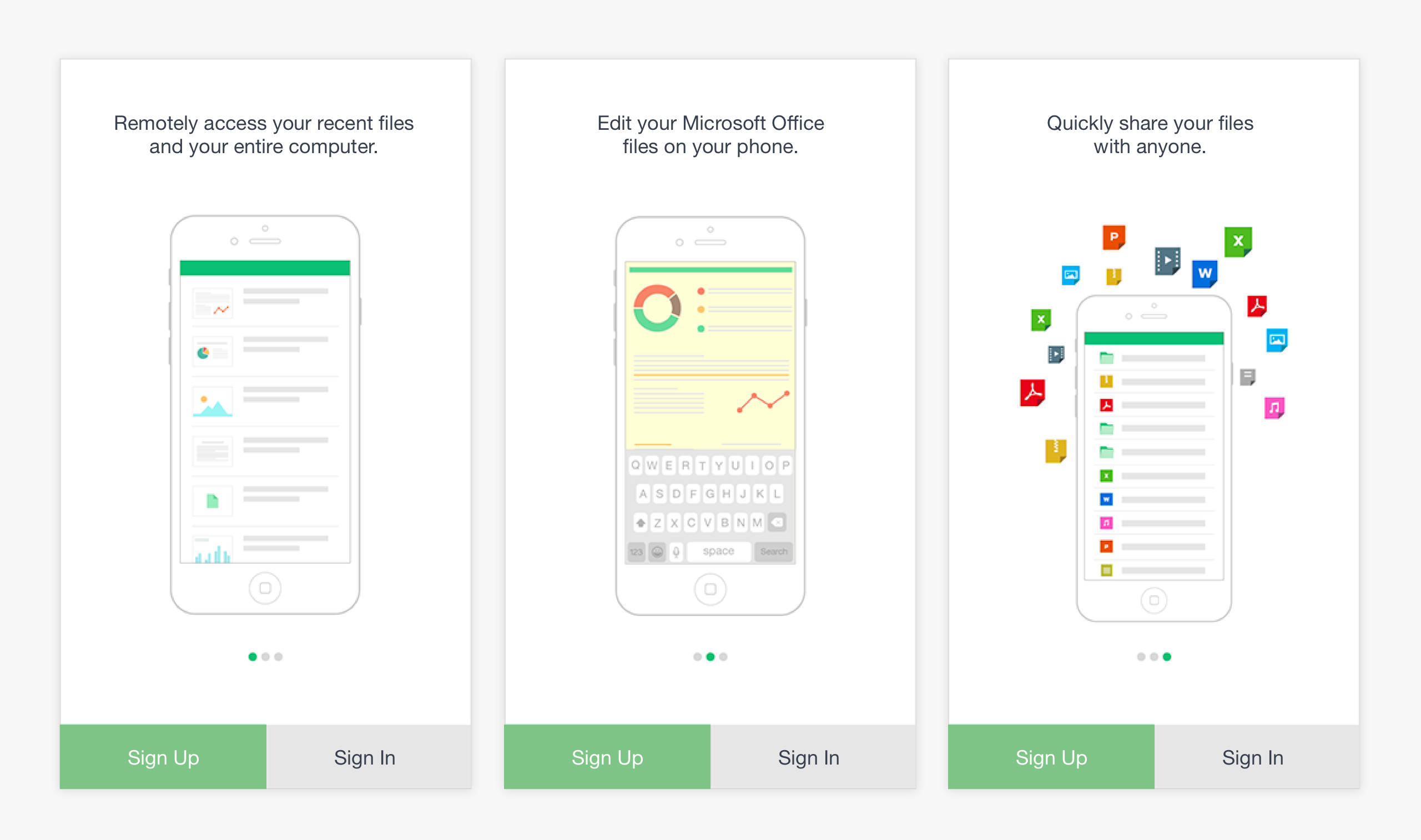
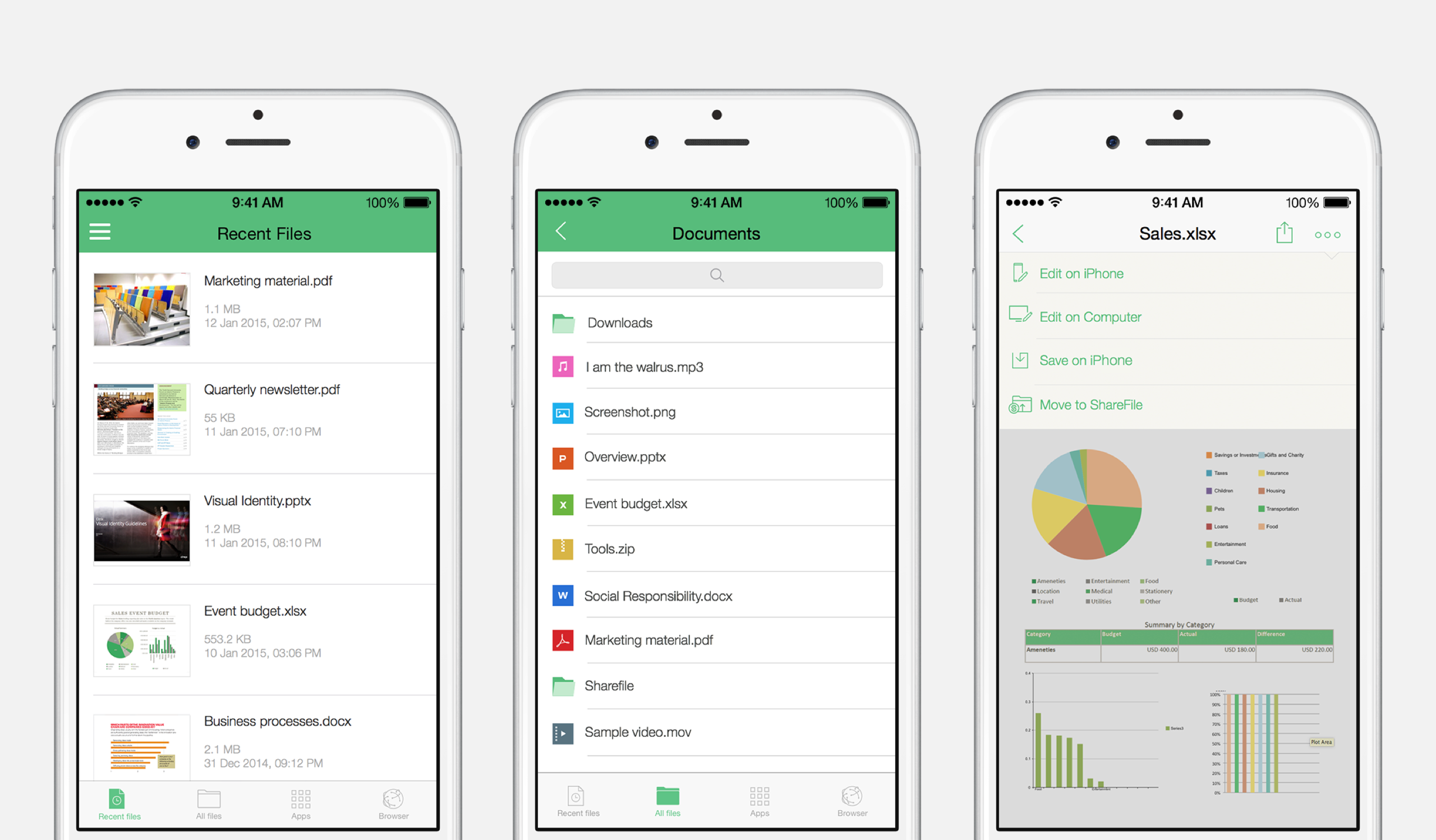
Key screens from the iPhone app
Expanding to other devices - Android phone and tablet
We created the Android phone and tablet experiences specifically to support non-US markets. The product experience on Android is consistent with the iPhone app, while the app experience is consistent with Android guidelines.
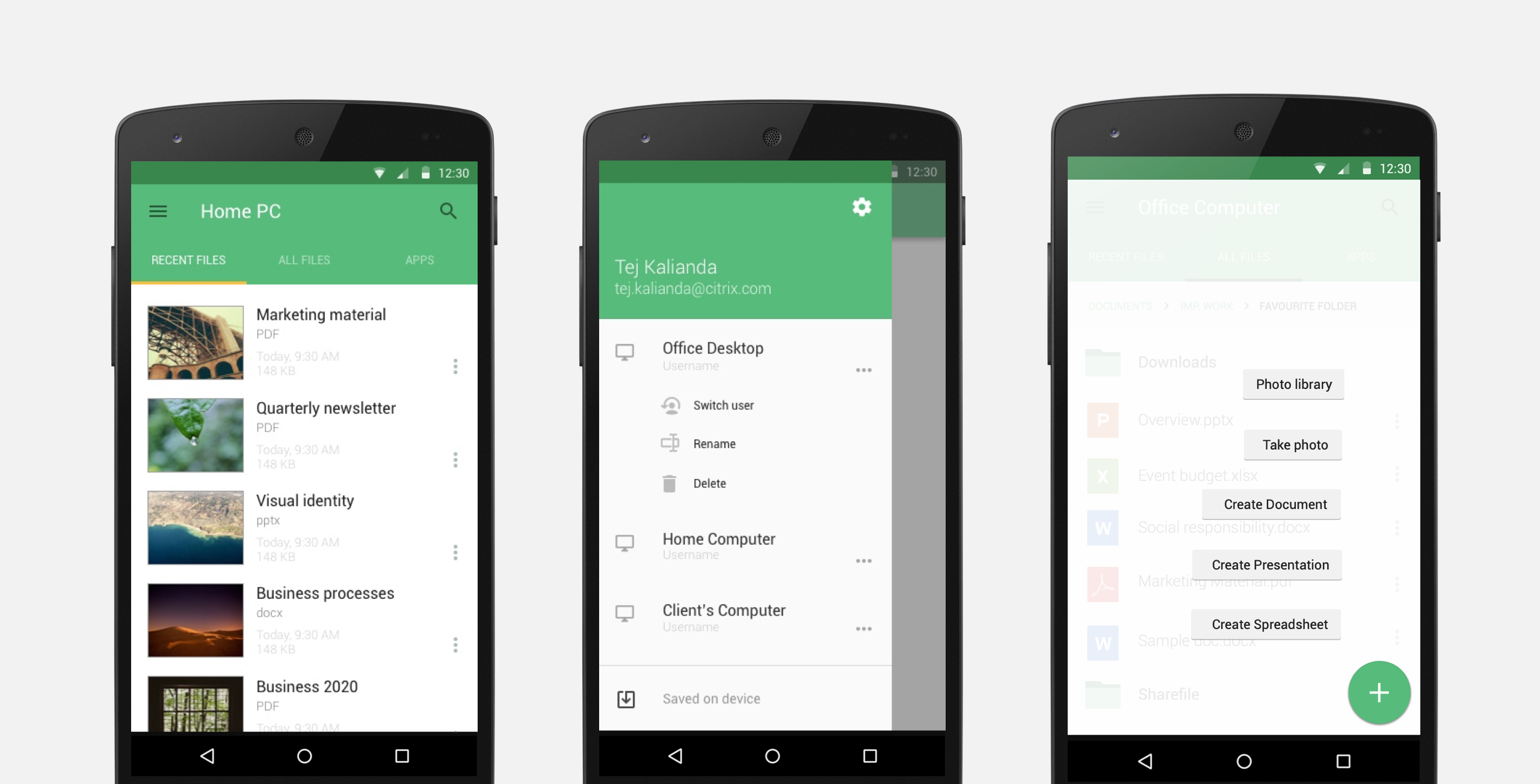
Key screens from the Android app
User Testing
I conducted 30+ user interviews, reached out to 500+ customers through phone and email, and gathered feedback on their experience with the ShareConnect iPad app.
The top frustrations users faced were:
1. Signing up for a new account
ShareConnect required users to sign up to use the product.
2. Setting up a remote computer
Once they signed up, they had to add a remote computer. Without adding a remote computer, there was no value the product could offer.
This case study describes both of these projects
Results
ShareConnect closed several deals (numbers not disclosed), bringing in revenue that exceeded expectations and was used by 8k+ users. The product's design and ease-of-use was a significant competitive advantage that customers remarked on often during the sales process and in user testing interviews.
Other platforms
Following the huge success of the mobile apps, I went on to design the ShareConnect apps for Windows, Mac and desktop web to help users establish connections from their desktop/laptop to a remote computer.
You can read about the projects here:
ShareConnect Mac desktop app
ShareConnect Windows and web app
Kudos
The design won the highest praise from the company, with the then CEO Mark Templeton stating:
“It’s an awesome experience and shows the future of how the UX should be when remotely accessing a virtual or physical desktop from a phone or tablet. Pretty awesome”
Press
“ShareConnect: The only remote access app you’ll need.”
MobileVillage - link
“ShareConnect has a clean user interface that has been optimized for both iOS and Android. Desktop applications become swipe, pinch, and zoom enabled, and function as if they were designed for a tablet in the first place.”
PC world - link
“...provide ways for organizations to securely manage a diverse and mobile workforce while optimizing user experience.”
Businesswire - link